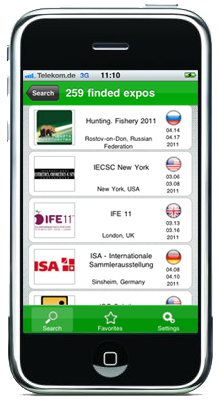Searching for products in the catalog
You can find the product you are interested in by selecting a category in the ProduktOnline catalogue. To do this:
1. Select the product application (1st level category) in the "Categories" section that is situated on the left.
2. Select the product function (2nd level category).
3. 2nd level category may include several subcategories describing the type of a product - the 3rd level categories, and here you also need to choose the one that is the most suitable for you. After you choose the 2nd and 3rd level categories, you will see the list of products you are interested in.
After you choose the 2nd and 3rd level categories, you will see the list of products you are interested in.